Master the use of comment trong HTML to enhance your web development skills. Learn syntax, best practices, benefits, and common mistakes to improve your code.
Learn everything about “comment trong HTML” – how to use comments effectively in HTML code, their benefits, and common mistakes to avoid. Simplify your coding process today!
What Is “Comment Trong HTML”?
In web development, commenting is an essential practice for making your HTML code cleaner and more understandable. The term “comment trong HTML” refers to adding comments in HTML code to provide explanations, instructions, or reminders for developers. These comments are ignored by the browser and do not affect how the webpage is displayed.
Using comments effectively can improve code readability, facilitate collaboration, and make maintenance easier.
Why Are HTML Comments Important?
HTML comments serve several purposes, including:
- Improving Code Readability:
Comments provide insights into the logic or purpose behind a section of code. This is particularly useful in large projects where multiple developers are involved. - Debugging Assistance:
Comments can temporarily disable parts of the code for testing without deleting the actual code. - Collaboration:
When working in teams, comments allow developers to understand each other’s work without confusion. - Future Maintenance:
Comments act as reminders when revisiting code after a long period.
How to Write “Comment Trong HTML”?
Creating a comment in HTML is straightforward. Use the following syntax:
htmlCopy code<!-- This is a comment in HTML -->
Example 1: Basic Comment
htmlCopy code<!-- This section is for the website header -->
<header>
<h1>Welcome to My Website</h1>
</header>
Example 2: Commenting Out Code
htmlCopy code<!--
<nav>
<ul>
<li>Home</li>
<li>About</li>
<li>Contact</li>
</ul>
</nav>
-->
In this example, the <nav> section is disabled and will not appear on the webpage.
Best Practices for Using HTML Comments
To get the most out of “comment trong HTML,” follow these best practices:
- Be Concise and Clear:
Avoid lengthy comments. Explain the purpose briefly.Example:htmlCopy code<!-- Include external CSS for styling --> <link rel="stylesheet" href="styles.css"> - Avoid Over-Commenting:
Only add comments where necessary. Excessive comments can clutter your code. - Use Standard Language:
Write comments in English or a language your team understands universally. - Avoid Sensitive Information:
Never include sensitive information, such as passwords or keys, in comments. - Update Comments Regularly:
Ensure your comments reflect any updates or changes in the code.
Common Mistakes to Avoid
- Forgetting to Close Comments:
Always use the closing syntax (-->). An unclosed comment can cause rendering issues.Incorrect:htmlCopy code<!-- This comment is not closed <p>This paragraph will not appear on the page.</p>Correct:htmlCopy code<!-- This comment is now closed --> - Using Comments Excessively:
Avoid commenting every line of code unless it’s crucial. - Embedding Comments in Sensitive Areas:
Do not leave sensitive business logic in comments where unauthorized users might access it.
Benefits of “Comment Trong HTML”
- Enhanced Team Collaboration:
Clear comments reduce the learning curve for new team members joining a project. - Easier Debugging:
Comments help identify sections of code during troubleshooting. - Better Code Maintenance:
Well-commented code saves time when implementing future updates or debugging.
FAQs About “Comment Trong HTML”
1. What is the syntax for adding comments in HTML?
The syntax is <!-- comment content -->.
2. Do comments affect webpage performance?
No, comments are ignored by the browser and have no impact on webpage rendering.
3. Can I add comments within an HTML tag?
No, comments should be placed outside of HTML tags.
Incorrect:
htmlCopy code<h1<!--comment-->Heading</h1>
Correct:
htmlCopy code<!-- This is a heading -->
<h1>Heading</h1>
4. Are comments visible to users?
No, comments are not displayed on the webpage but can be seen in the source code.
5. How can comments help in debugging?
You can use comments to temporarily disable problematic sections of code without deleting them.
Conclusion
Comment trong HTML is a simple yet powerful tool that every web developer should master. By effectively using comments, you can improve the readability, maintainability, and collaborative potential of your code. Follow the best practices outlined above, and avoid common mistakes to make your coding process smoother.
Remember, while comments are crucial, they should be used sparingly and strategically to maximize their benefits.
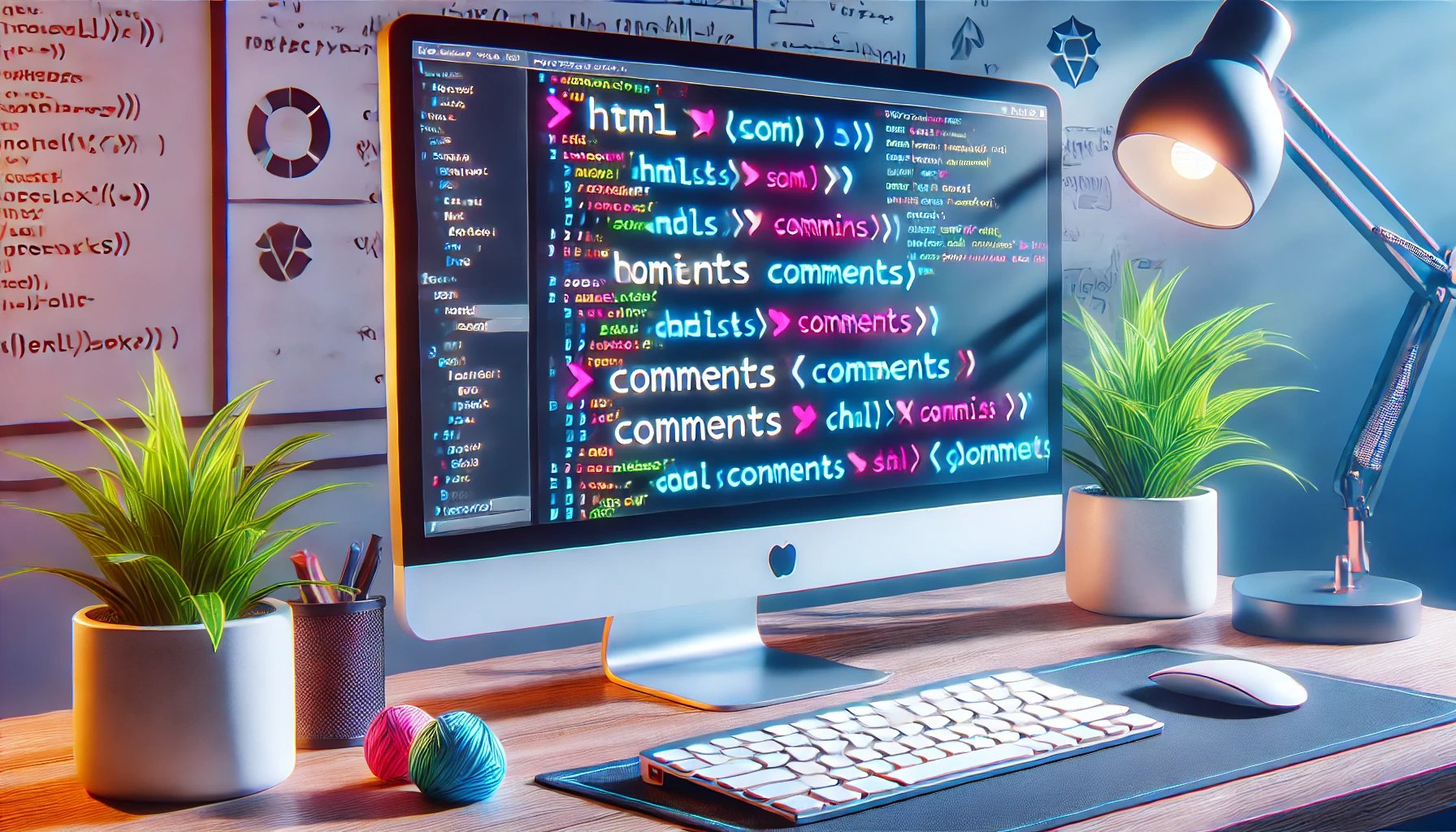
3 thoughts on “Mastering the Basics: What Is Comment Trong HTML and How to Use It?”