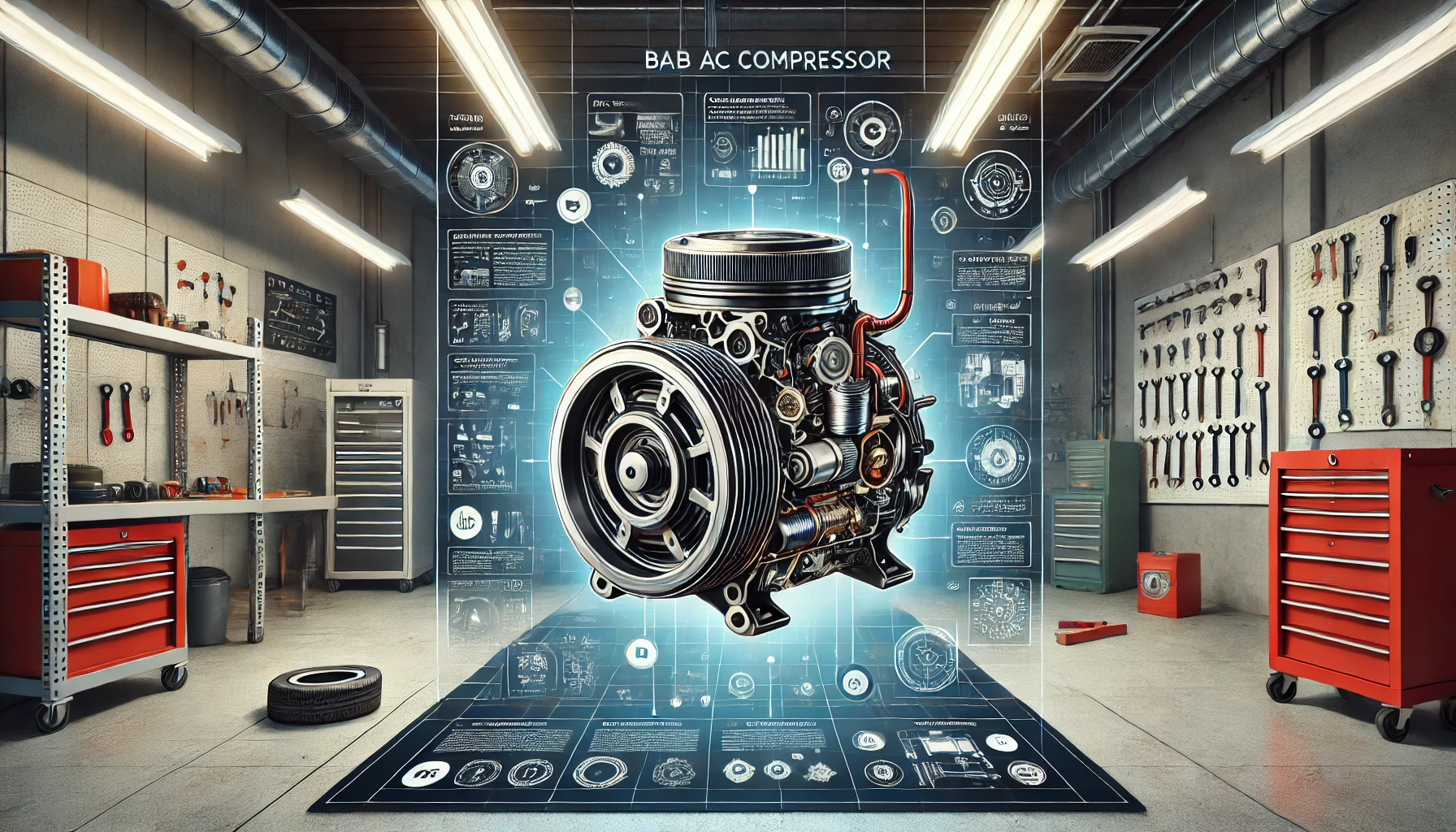Introduction
Aircraft simulator hardware is an integral part of modern aviation training. With the rise of advanced simulation technology, pilots can now gain hands-on experience in a controlled environment that mirrors real-world conditions. This article explores the essential hardware components that make aircraft simulators so effective and realistic, from motion systems to visual displays.
What is Aircraft Simulator Hardware?
Aircraft simulator hardware refers to the physical components used in flight simulators, which replicate the experience of flying an aircraft. This hardware includes everything from cockpit controls to motion and visual systems, providing a fully immersive experience for pilots in training.
Key Components of Aircraft Simulator Hardware

1. Cockpit Controls
One of the most crucial elements of simulator hardware is the cockpit itself. This setup includes:
- Yoke or Joystick: The primary control for aircraft direction.
- Throttle Quadrant: This controls the power of the aircraft’s engines.
- Pedals: Used for rudder control and steering on the ground.
- Switches and Dials: Replicating an aircraft’s control panels for authentic operation.
These components are often built to match specific aircraft models, offering a realistic training experience that mirrors actual flight conditions.
2. Motion Systems
Motion systems simulate the feeling of movement, giving pilots a sense of climbing, diving, and turning. These systems can range from basic setups that tilt slightly to high-end platforms that move in six degrees of freedom:
- Three Degrees of Freedom (3DOF): Simulates pitch, roll, and yaw movements.
- Six Degrees of Freedom (6DOF): Adds surge, sway, and heave, creating a more realistic experience.
Advanced motion systems are especially critical for training in high-performance aircraft, where quick movements and accurate feedback are essential.
3. Visual Display Systems
The visual display system creates the environment that pilots see outside the cockpit. These displays often include:
- LCD or LED Screens: Used in basic simulators, offering a flat display of the environment.
- Projector Systems: Create larger, more immersive visuals around the cockpit.
- Spherical or Dome Displays: These wrap around the cockpit, providing a 180 or 360-degree view of the simulated environment.
High-quality visual systems are essential for enhancing spatial awareness and simulating various weather conditions and landscapes.
4. Audio Systems
Sound is another critical aspect of a realistic flight simulation. Audio systems in simulators are designed to replicate:
- Engine Noise: The roar or hum of the aircraft engine varies with speed and power.
- Environmental Sounds: Such as wind, turbulence, and even rain hitting the cockpit.
- Communication Systems: Allowing pilots to practice using radios and hearing air traffic control instructions.
A sophisticated audio setup helps create a more immersive experience by matching sound effects with corresponding simulator actions.
5. Instrument Panels
Aircraft simulator instrument panels replicate those found in real cockpits, displaying essential flight information. Common instruments include:
- Altimeters: Showing altitude.
- Airspeed Indicators: Displaying the current speed of the aircraft.
- Attitude Indicators: Showing the aircraft’s orientation relative to the horizon.
- Navigation Systems: Such as GPS and VOR (VHF Omnidirectional Range) receivers.
These instruments are vital for teaching pilots how to monitor flight parameters and make decisions based on real-time data.
6. Computing and Processing Units
To run complex simulations, aircraft simulators require powerful computers and processing units. These systems handle the vast amount of data generated during a simulation, including:
- Flight Dynamics Calculations: Ensuring realistic physics and aircraft behavior.
- Graphics Processing: Providing smooth and high-resolution visuals.
- Data Storage: Saving simulations, flight paths, and trainee progress for later review.
7. Control Loading Systems
Control loading systems replicate the forces that pilots feel on the control surfaces. For example:
- Force Feedback Yokes and Joysticks: Simulate the resistance experienced when moving controls.
- Hydraulic and Electric Actuators: Generate resistance in throttle and pedal controls to mimic real-life force.
This system is essential for giving pilots a realistic sense of how an aircraft reacts under different conditions.
Types of Aircraft Simulator Hardware Setups
Aircraft simulators can vary significantly in complexity, depending on their purpose and budget. Here are some common types:
- Desktop Simulators: These are compact setups, often used for basic training or recreational purposes. They may include a simple yoke, throttle quadrant, and rudder pedals.
- Fixed-Base Simulators: These simulators do not move but include realistic controls and visual displays. They are commonly used for commercial pilot training.
- Full-Flight Simulators (FFS): These are the most advanced setups, with 6DOF motion systems, immersive visuals, and control loading systems. FFS units are used for professional pilot certification and training.
Advancements in Aircraft Simulator Hardware
Recent advancements have made simulator hardware more realistic and accessible:
- VR and AR Integration: Virtual and augmented reality are becoming more common, providing enhanced immersion and reducing costs.
- Remote Access and Cloud Computing: These technologies enable training from anywhere, making high-quality simulation accessible to a wider audience.
- Improved Force Feedback Mechanisms: These offer even more realistic control responses, helping pilots experience accurate resistance and feedback.
Benefits of Aircraft Simulator Hardware
Using simulator hardware in flight training offers several benefits:
- Cost Efficiency: Simulators are cheaper than using real aircraft, especially for practicing complex maneuvers.
- Safety: Pilots can experience dangerous situations without risking lives or equipment.
- Environmental Impact: Simulators reduce the need for fuel and maintenance, helping minimize the aviation industry’s environmental footprint.
Conclusion
Aircraft simulator hardware has revolutionized flight training, providing pilots with a safe, cost-effective, and environmentally friendly way to hone their skills. As technology advances, these systems are becoming even more sophisticated, offering an unparalleled level of realism. Whether you’re an aspiring pilot, an instructor, or an aviation enthusiast, simulator hardware continues to play a crucial role in the aviation industry.